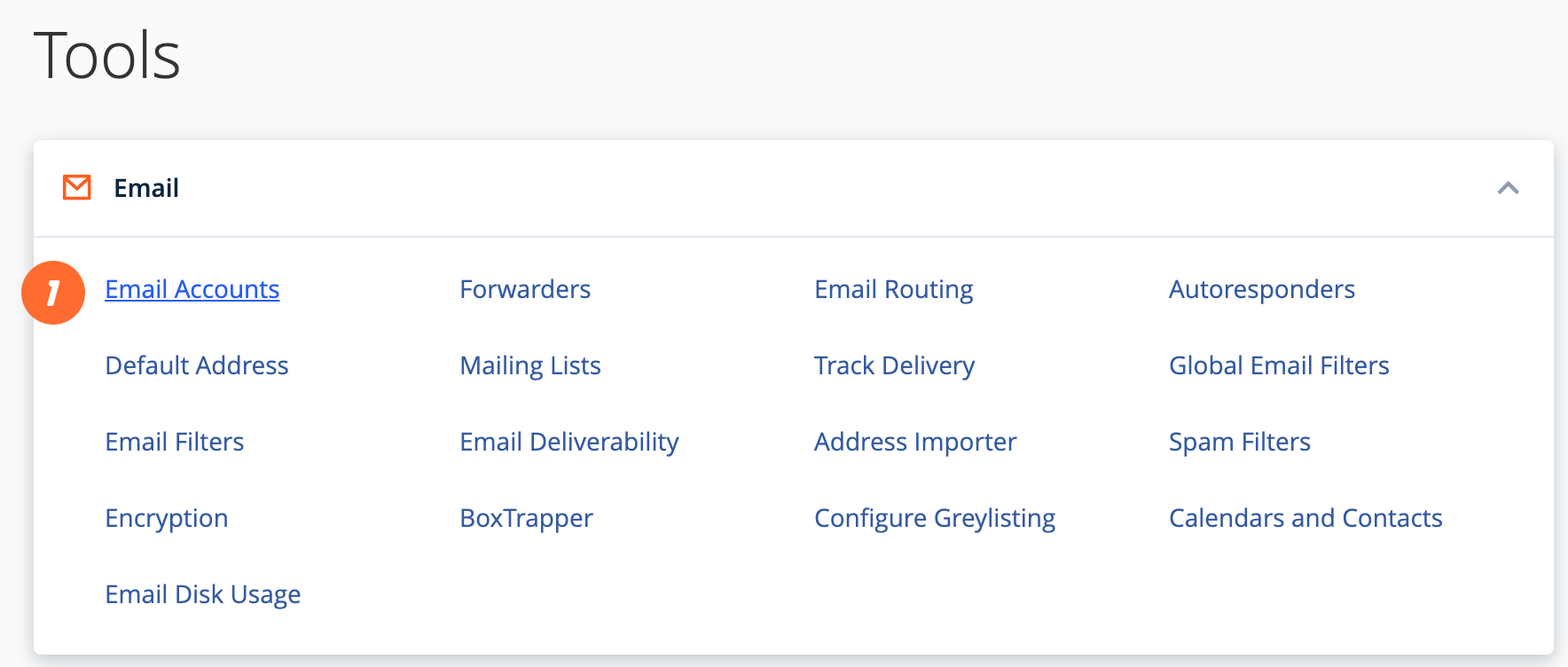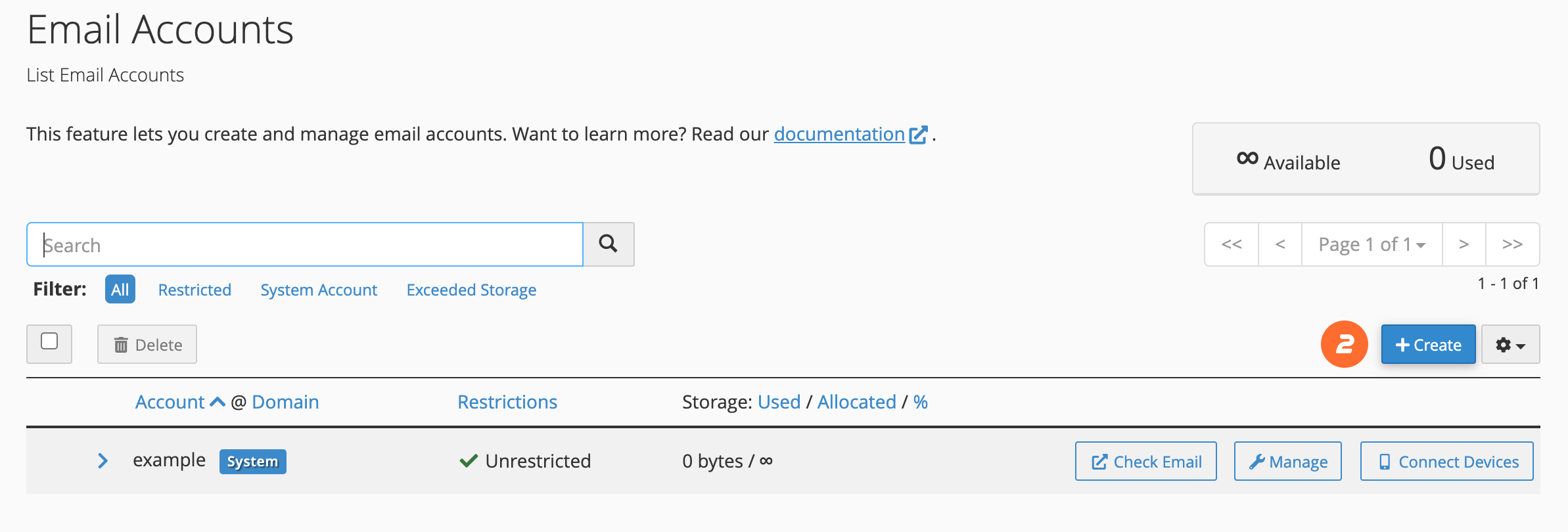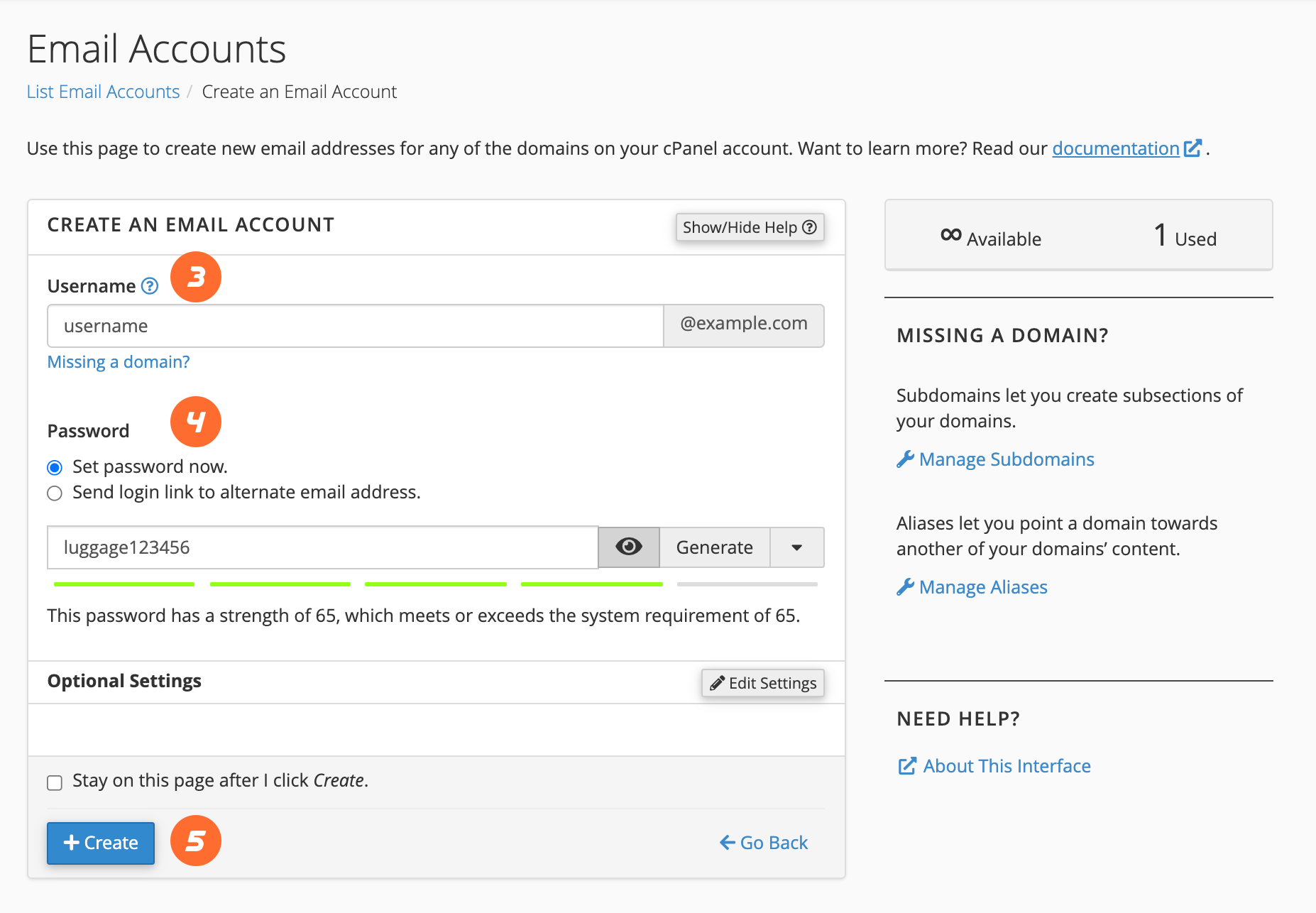First, you have to access your cPanel account. To access your cPanel, please go to the Services tab from the dashboard:
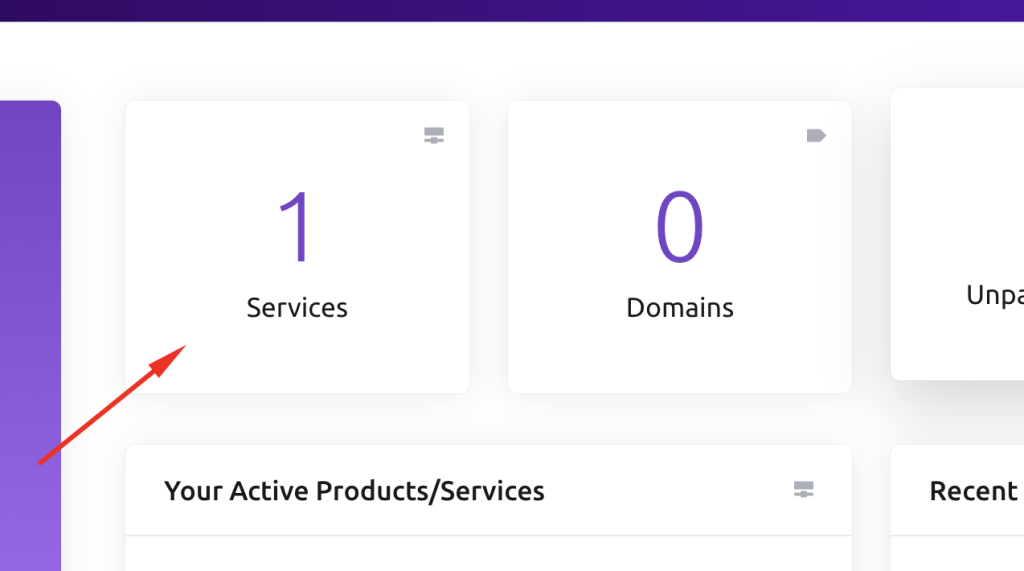
In the next step, you need to click on your service package and then click on Log in to cPanel:
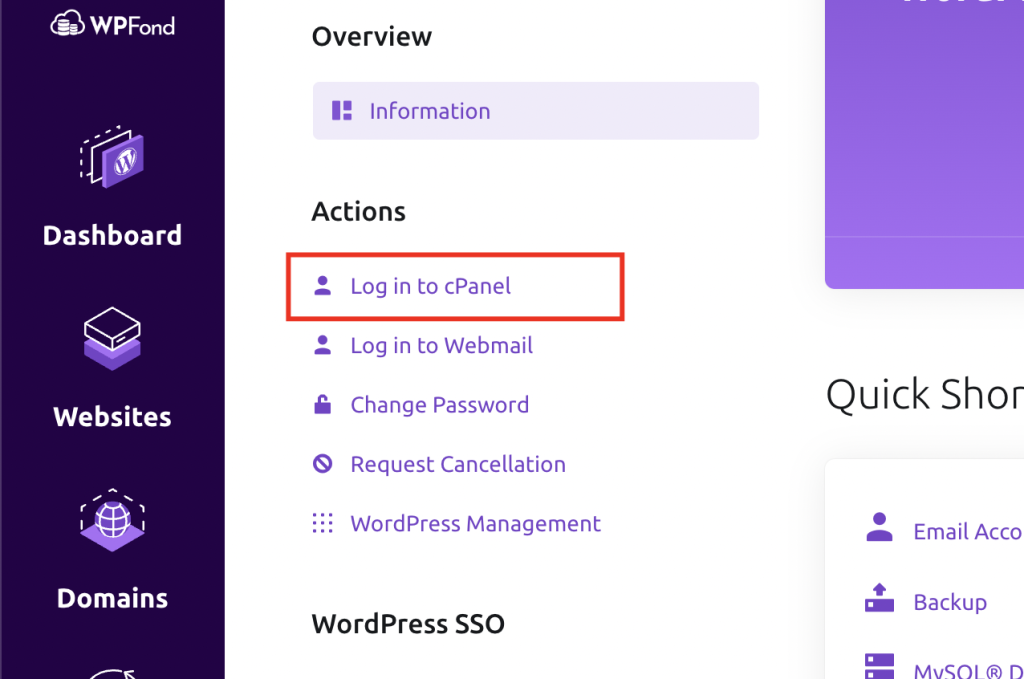
To quickly create a new email account, perform the following steps:
- Navigate to the cPanel’s Email Accounts interface (cPanel >> Home >> Email >> Email Accounts).

- Click Create. A new interface will appear.

- Enter a new email address in the Username text box.
- In the Password section, enter a secure password in the Password text box.
- Click Create to create the account.